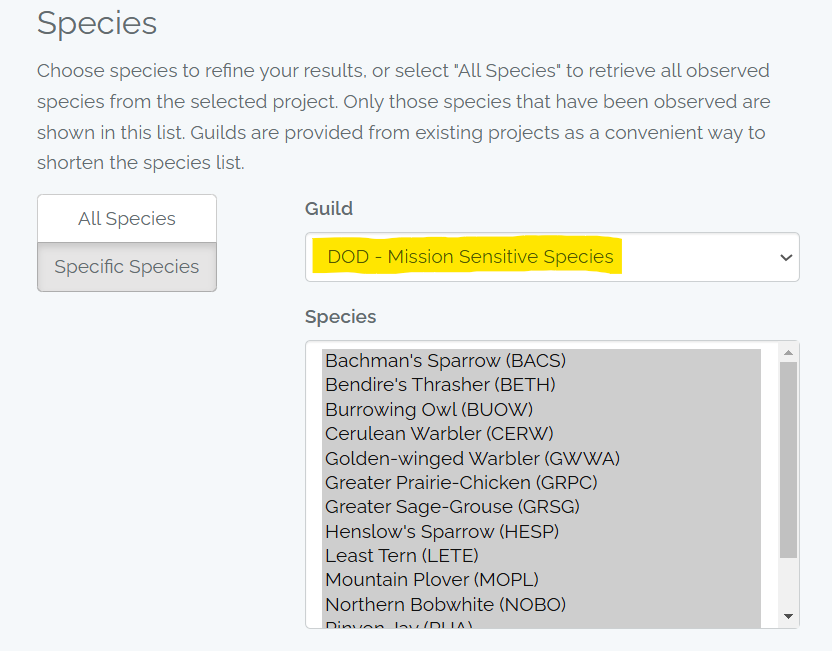New AKN Feature – Mission-Sensitive Species Filter
The DoD AKN Program is excited to announce the addition of a Mission-Sensitive Species filter to many data discovery and exploration tools in the AKN.
What Are Mission-Sensitive Species?
DoD Partners in Flight (PIF) has identified 15 avian species occuring on DoD lands that have the highest potential to impact the military mission should they become Federally listed under the Endangered Species Act (ESA). The MSS list was created to assist DoD natural resource managers to prioritize monitoring and proactive management efforts of those species and their habitats to reverse trends and establish a baseline to prepare for potential consultations.
For more information on DoD PIF’s MSS list, see the DoD PIF website.
Using the Mission-Sensitive Species Filter
The MSS filter is now available in the following tools: Phenology Tool, Observation Map, Rapid Avian Information Locator (R.A.I.L.) Tool, and the Public Data Downloader Tool.
To use the new filter in the above tools, follow the instructions below:
- Rapid Avian Information Locator (R.A.I.L.) Tool:
- Draw the area you would like to analyze by clicking the “Select Area”
- Click “Get Results”
- In the results below, click “Filter Results”
- Scroll down to the filter section “Conservation Status” and click the box next to “DoD Mission Sensitive Species”
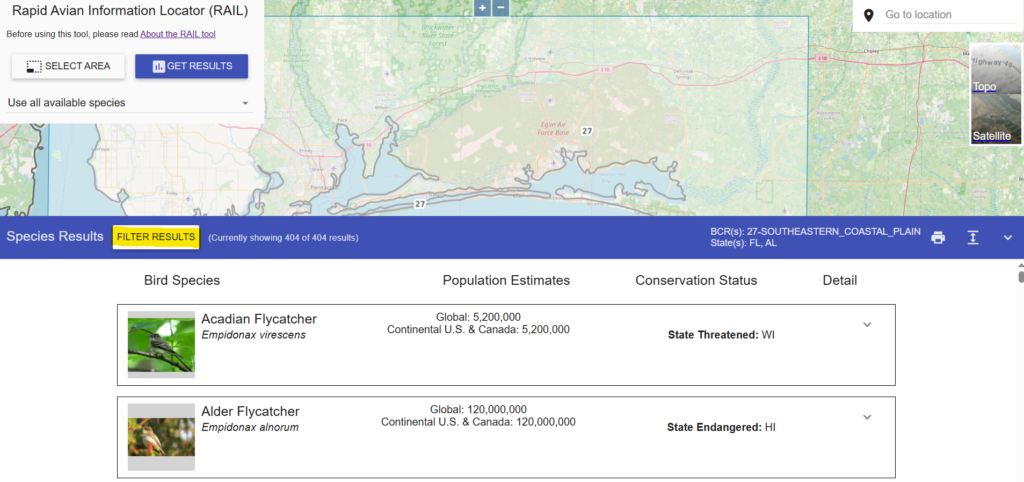
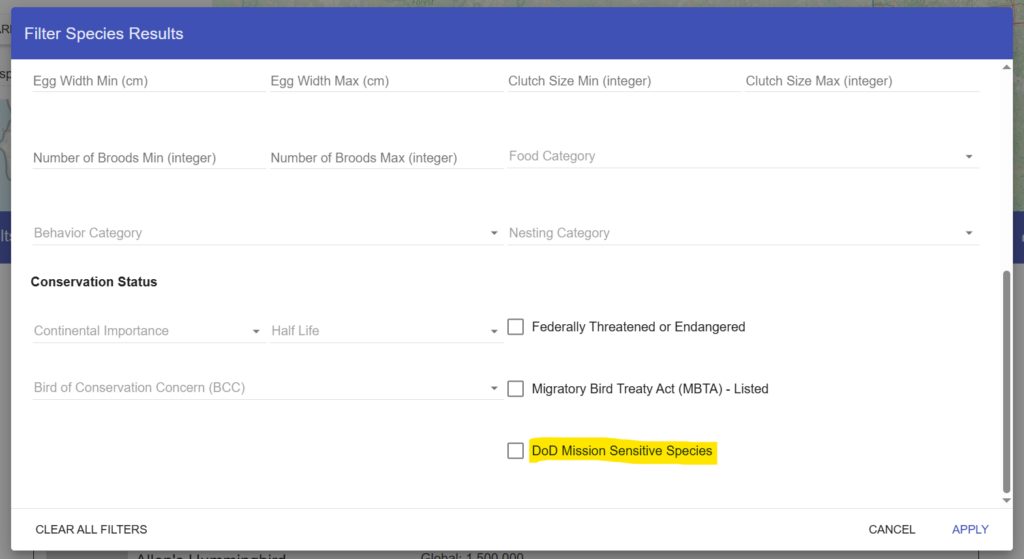
- Phenology Tool:
- Draw the area you would like to analyze by clicking the “Select Area”
- Select “Use DoD Mission-Sensitive Species” from the dropdown
- Click “Create Graph”
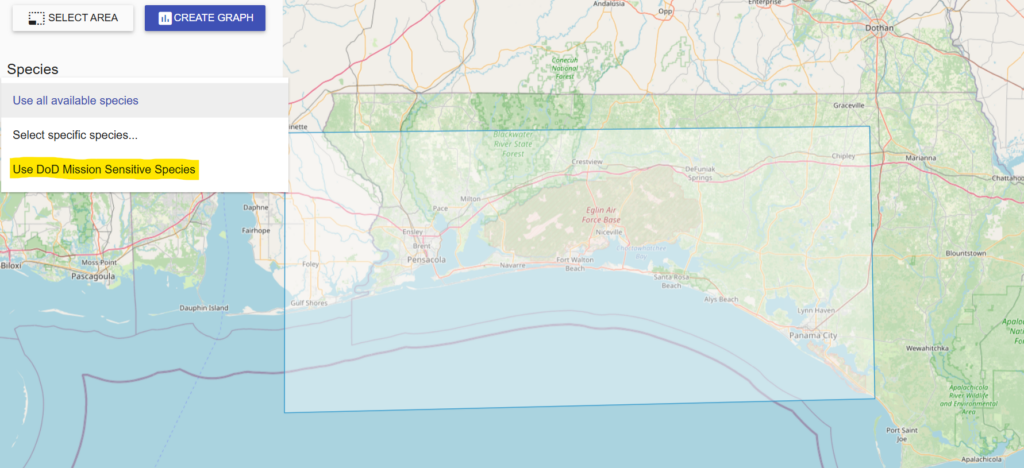
- Observation Map:
- Zoom into your area of interest
- Select the box “Show only DoD Mission Sensitive Species”
- Select your species of interest from the dropdown
- Select the data type you would like to explore (e.g., AKN Point Counts, AKN Area Search, BBS data, etc.)
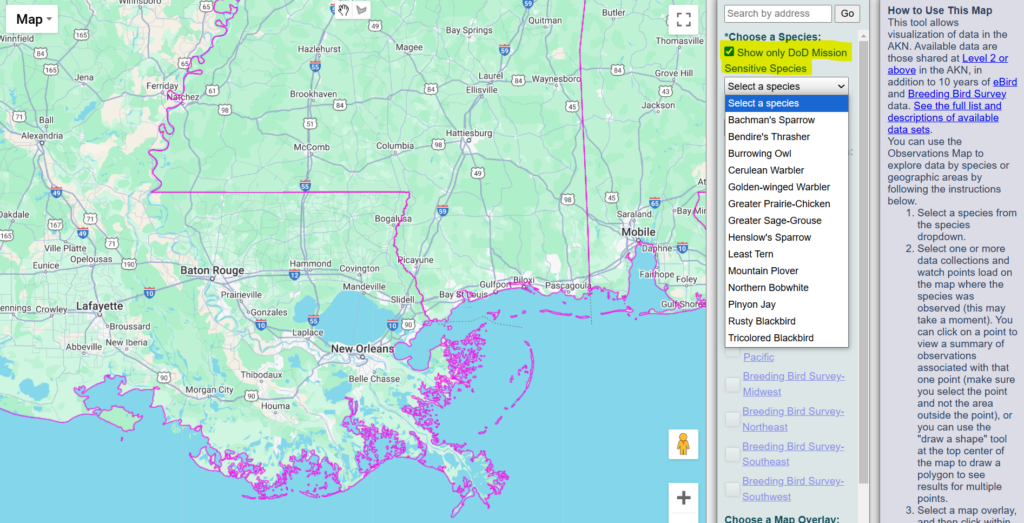
- Public Data Downloader Tool:
- Select the tab for the data observation type you want to use
- Under “Species,” open the “Guild” dropdown and select “DoD – Mission Sensitive Species”
- Select any other data filters you are interested in
- Hit the “Search” button at the bottom of the screen